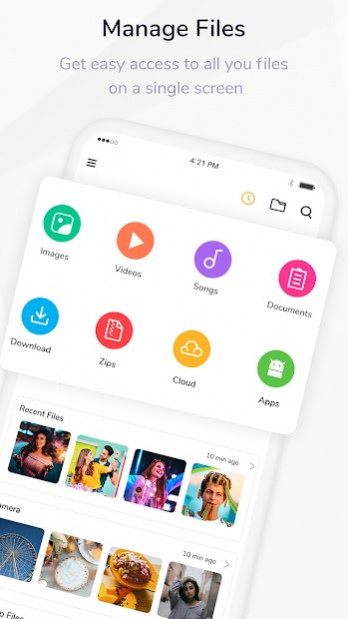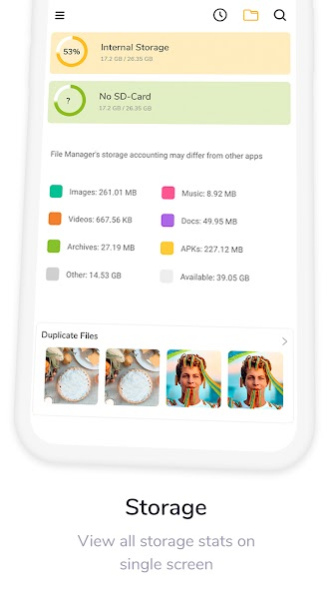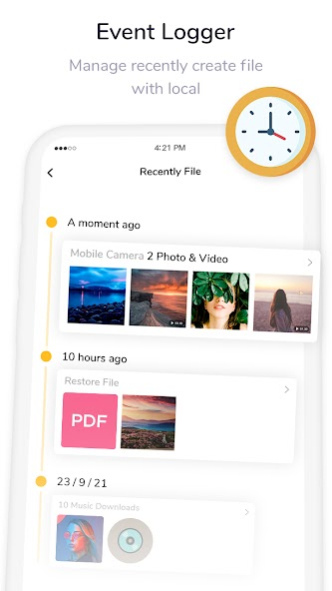File Manager - Folder Managar 1.0
Free Version
Publisher Description
File Manager - File Explorer is a free and powerful local and network file management tool that can help you manage files easily.
You can easily manage your files or folders on your device, Main Storage/ SD card / USB OTG you can manage all files and folders on both your internal storage and external storage.
Easy File Manager you can easily manage your files and folders on your device and cloud storages.
File Explorer(Manager) smart categories for different types of content, images gallery and music player for pre-listening your music or play it in the background.
File Manager is able to separate your photos in accordance with the date and location. You can also create your own photo album to put your favorite photos.
- You can create new directories, rename, move, delete files, etc.
- SD File Manager will transfer content between internal storage, usb flash drive, and cloud storage.
- Support file sorting by name, date, size.
- Support batch importing photos, videos and other files from system albums.
- SD Card Analyze for App Associate Folder, Large Files, Recently Created Files, Redundancy Files, Duplicate Files to help save space.
- Thumbnail for photo, video and apk files on EX File Explorer App.
Cleaner :-
- Free up storage space on your device by deleting cache and junk files.
- Powerful phone cleaner for dear Android users with the beautiful UI design and professional one tap cleaner. It is so fast and convenient to clean phone and boost mobile just via one tap.
- Professional booster app can minimize CPU temperature and enhance performance, which can also give a hand to Battery Saver.
Support Format Types :-
RAR, ZIP, 7z, ARJ, Z, etc..
In any case, if you notice any bugs or crashes, kindly Report it by sending a mail to us.
About File Manager - Folder Managar
File Manager - Folder Managar is a free app for Android published in the System Maintenance list of apps, part of System Utilities.
The company that develops File Manager - Folder Managar is SB Gallery Studio. The latest version released by its developer is 1.0.
To install File Manager - Folder Managar on your Android device, just click the green Continue To App button above to start the installation process. The app is listed on our website since 2020-12-07 and was downloaded 1 times. We have already checked if the download link is safe, however for your own protection we recommend that you scan the downloaded app with your antivirus. Your antivirus may detect the File Manager - Folder Managar as malware as malware if the download link to filemanager.filebrowser.explorer.es is broken.
How to install File Manager - Folder Managar on your Android device:
- Click on the Continue To App button on our website. This will redirect you to Google Play.
- Once the File Manager - Folder Managar is shown in the Google Play listing of your Android device, you can start its download and installation. Tap on the Install button located below the search bar and to the right of the app icon.
- A pop-up window with the permissions required by File Manager - Folder Managar will be shown. Click on Accept to continue the process.
- File Manager - Folder Managar will be downloaded onto your device, displaying a progress. Once the download completes, the installation will start and you'll get a notification after the installation is finished.